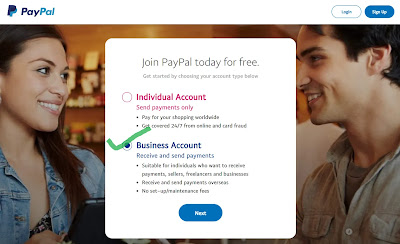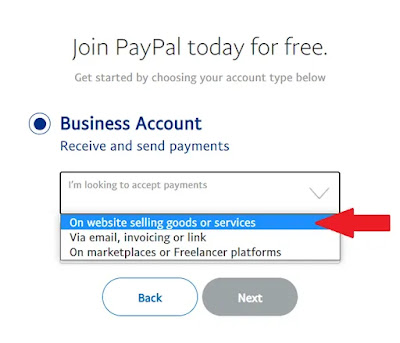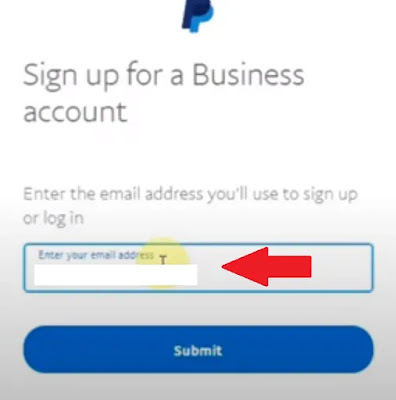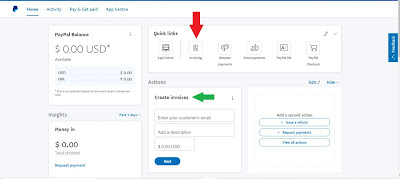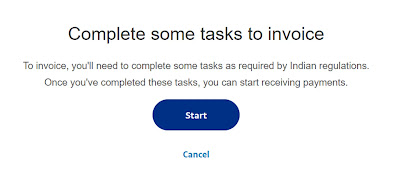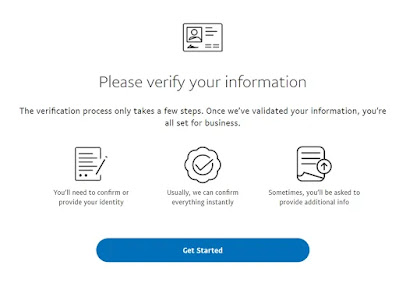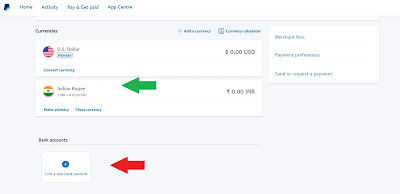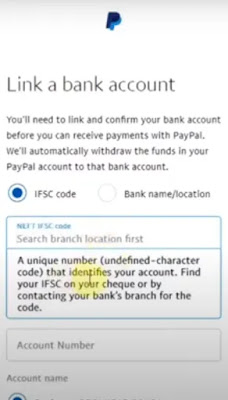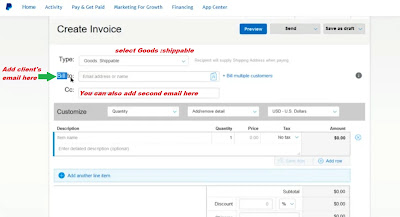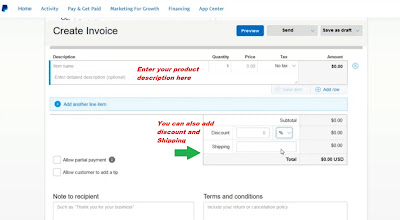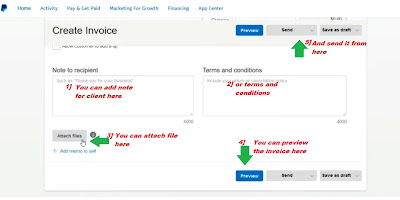As an artist for more than 5 years, I have some experience with art and commission works. so I have covered all points regarding Commission works, Some tips for artists, and especially, How to set up PayPal for art commissions in this post.
there are many methods of receiving payments from Customers. But PayPal is the most trusted international payment app still date. PayPal has its unique feature of PayPal Invoice. Using that you can send bills of your product to customers professionally by mailing them.
It is safe, professional, and beyond that, it builds your image as a professional company and leads to increased connectivity and trust level of you customer with you. So How to receive commissions from PayPal?
So let’s see that…
How to set up PayPal for art commissions
Before you know that how to set up PayPal for art commissions, first you have to know about PayPal Invoice.
PayPal Invoice –
If you are planning to use PayPal for receiving an art commission from the tumbler or any social media, then you have to know about ‘PayPal Invoices’ because this is the main feature of PayPal which we are using for sending bills to our client.
What is a Paypal invoice –
How do PayPal Invoices work
PayPal Invoice is actually worked as your payment bill for the customer. and most importantly it represents you as a professional company.
so that it can increase customer’s trust level in you.
Step by Step Guide on How to set up PayPal for art commissions
1. How to open a PayPal business account –
To open a PayPal account, first, go to PayPal’s official website
PayPal website – https://www.paypal.com/in/business
2.Receive and send payments –
3. Enter your email –
4. Describe your business –
5. Owner Information
6. Invoice –
Let’s click on the start.
7. Verify your information
8. Create your First Invoice –
Payments methods other than PayPal
There are so many methods to receive payments from clients.
1] Stripe –
Stripe is the most trusted payment method after Paypal.
but it doesn’t support every country.
Make sure you and your customers are in a country where Stripe is supported.
And You both have accounts on stripe
Other than that it works like PayPal. you can also send invoices through this.
I would make another article on how to set up a Stripe account for the commission.
You can visit ‘https://dashboard.stripe.com/login’ on this website to sign up/sign in to your stripe account.
2] Ko-fi –
The customer requires either a debit/credit card or Paypal account to use ko-fi
To receive money through ko-fi you can link your Paypal or stripe business accounts to it.
ko-fi also allows you to follow monthly payments. where customers can activate it can pay you monthly.
Before starting commissions read this –
If you are reading this I am sure you are a good artist. and want to follow your passion and earn a little bit of money from it. I see that many people do have not enough confidence to start art commissions, they are nervous about responses from clients, judging from people, etc. that’s why I shared my information about it.
1] When do I start to do commissions?
I would say that there is no such thing as ‘Perfect timing’. you can start an art commission whenever you want.
doesn’t matter how old are you, or how much experience you have. what matters most is your quality of the art. I am not saying that you have to be perfect in your field because nobody is perfect there is always scope for improvement. but I am saying that make sure you have all the fundamental knowledge about art. whether it was digital art or traditional art.
2] How to get art commissions from Tumblr
Tumblr.com is the best source to grab an audience for artists. it is combination of blogger + Twitter.
there are 100 million blogs on Tumblr. and around 65% of Tumblr users are less than 35 years old. it means there are more teenagers or college students out there.
If you have to do commission work on Tumblr. you have to grab the audience first. and for that you have to post your art regularly, which helps to stay connected with the audience. and it definitely helps you to get commissioned.
You can get commissions from Tumblr directly by strip.com, but I would say that it is a bad idea. instead of it, you can build an audience and then grab there emails to send PayPal invoices.
And I wrote before about how to set up Paypal Invoices to get art commissions
3] Pricing of commission –
Many people have difficulties finding their commission rates
actually, there are so many methods to find out your commission rate-
Usually, people are working on per hour rate. If you are really a beginner then you should start with this method. ask other peoples of other professions, that how much they’ve got for working per hour. suppose you are 21 years old teenager. and you earn a minimum of $5 per hour by doing other jobs. then if you take 2 hours for making art then sell this art for $10.
If your professional artist there are many factors other than the time that can be considered. like popularity, art style, materials, etc.
b) Size of an art –
If you are a traditional artist you may be experienced that, people are charges their commissions by paper sizes like A4, A5, etc.
Digital artists also can charge by this method. By Charging for complexities or several figures in drawings.
c)Materials –
This factor depends on which art you making or which medium you are using for making art.
So many artists are making art by using expensive materials. or make critical art products like pottery, glass art by melting glasses, etc
They can also charge their product by ‘value of material +, their efforts = price of art’ by this method.
d) Poppularity of artist –
This factor is included in your commission price when you are famous in your field.
Do you know why Salvador Dali’s or Pablo Piccaso’s Paintings are so expensive? not because of their time, materials, or mediums; but because of themselves.
FAQ:-
Is PayPal good for art commissions?
Absolutely…! If you read this article carefully, I said repeatedly that PayPal is a very safe widely used payment method for an art commission.
because foreign clients can also send you commission through PayPal.
and PayPal is widely popular in many countries like India, Pakistan, the USA, Canada, etc. so probably you don’t have to ask clients to open a PayPal account and then send money through it.
And I also told about the features of Paypal invoices. this is the best method for artists to receive payments.
What kind of PayPal account do I need for art commissions?
You need PayPal Business to account for receiving art commission. Because it gives the feature of PayPal invoices. If you have PayPal individual account then upgrade it to a PayPal business account.
How do I pay art commissions on PayPal?
If you have to buy art from Artist –
You just have to ask your artist to send a PayPal invoice to your mail. then see the bill, and then pay it through the PayPal
And make sure that you have an account on PayPal, and you fill all personal information to it. like pan card number, bank account number, IFSC code, etc.
Summary on How to setup Paypal for Art commission –
- Sign in or Sign Up to Paypal
- Open a PayPal Business account.
- Fill in Your Important information.
- Link your bank to PayPal.
- Click on PayPal Invoice and Create your invoice by filling in the product type, name, discount, price, etc.
- Preview it, And then send it to the client.
![[8-Steps] How to set up PayPal for art commissions [8-Steps] How to set up PayPal for art commissions](https://www.artpalaver.com/wp-content/uploads/2021/08/balazs-ketyi-byoBbHSlP5U-unsplash-2B-2528Copy-2529-1.jpg)